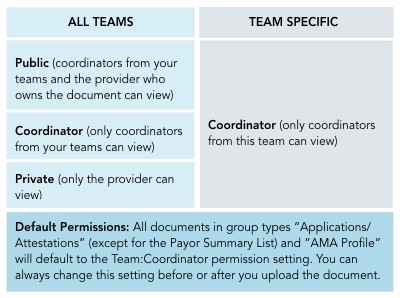- May 1, 2018
- New Features
Document Permissions:
We know you’ve been asking for this one for a while, and we’re proud to deliver! For coordinators and providers who belong to more than one team, you can now set team-specific permissions when you upload provider documents (note that you may only select one team at a time). Here’s how this works:
Default Permissions:
All documents in group types “Applications/Attestations” (except for the Payor Summary List) and “AMA Profile” will default to the Team:Coordinator permission setting. You can always change this setting before or after you upload the document.
Education Type:
Ever started adding a provider’s education details, only to realize that you chose Medical School instead of Undergrad? Now all entries into the Education & Training section will ask you to select the school type (e.g., Nursing School) before you continue with the record. Just click the Add button to start a new entry of any type.
Certifications:
We’ve added yet another new one, the American Board of Medical Genetics and Genomics.
Invitation Tags:
If you work with a large team, you’ll appreciate this one – you can now filter your invite list by provider tags. Enter the tag into the field to have only the new providers with those tags pre-selected for your invite list.
Reports:
- Providers: There’s a new column “CAQH Status” in this report.
- Tracking: For even more detailed tracking data, check out the new columns “Last Completed Step” and “Last Completed Step Date.”
Tracking:
We want to make sure you can track all your providers at any time. Now, if you view a tracking report for an inactive provider, their name will be in red.
The New List:
New provider title NNP-BC (Board Certified Neonatal Nurse Practitioner)
New specialties Emergency Radiology, Women’s Imaging, Thoracoabdominal Imaging, and Cross Sectional Imaging
New healthcare payors
New “Optout” payor status and Optout Effective/End Date fields